How to Actually Get Your YouTube Videos Seen
Okay, so you have a YouTube channel and recently uploaded another fantastic video, but now what?
You’re a go-getter determined to share your message with the world, so hoping and praying for folks to magically discover your channel simply isn’t in your repertoire.
Growing a channel and a subscriber base takes time, so while you’re practicing patience, don’t let low YouTube views get you down. Instead, focus on creating a sustainable workflow (something you CAN control) so your video content appears consistent to viewers.

YouTube SEO plays a key role in helping viewers discover your content. So, aside from creating videos, make sure you also include keywords in your video titles and descriptions, that the imagery and graphics on your channel are enticing, and that your channel description encompases what viewers can expect from your Youtube videos and how sticking around benefits them.
In this article, we’ll walk through some of these YouTube channel setup basics. You’ll learn how to expand video view potential by placing cards throughout your video and using end screens. Then, we’ll take it a step further and talk about how to repurpose your YouTube content on your website and for social media.

All of these steps combine to create a cohesive plan to increase views on YouTube and ultimately lead to more subscribers. When you combine this strategy with paid offers for your services or products, an effective YouTube video strategy leads to increased cash in your pocket. Cool, right?
Which is Priority? Recording Videos for YouTube Or Social Media
First, I want to address a question I get asked almost twice a week:
“Should I focus on making videos for YouTube or social media first?”
YouTube, honey. YouTube videos all the way. Here’s why –
One of the best things about YouTube videos is their ‘evergreen’ quality, meaning your publish date is irrelevant. Whether you’re creating how-to content or investment tips, as long as your content remains helpful and engaging, people can discover it – sometimes for years after its initial release.
This is quite different from social media platforms like Facebook, where videos get buried in your timeline after a few hours. Your Instagram or Twitter followers aren’t going to go searching for last week’s video in your profile – sorry to break it to ya!
In contrast, people browsing YouTube can find and watch your content anytime after the publish date. As a content creator, your time and effort are valuable, and by creating videos for YouTube, you’re establishing an evergreen library for your audience while also using your energy valuably.
Now, let’s get down to business!
YouTube Is The Second Largest Search Engine In The World
You may have noticed that videos appear in your Google search results. This is indicative of the crossover features the two platforms exhibit, but the search engines operate quite differently.
Google provides results to your inquiries based on text content that has been indexed or “crawled,” and various pieces of content make it onto the first page of your results based on how useful & relevant they are to the key terms you typed in the search bar. Those recommended pieces of content can be blogs, videos, podcasts, or social media profiles on any platform, primarily selected via the text associated with the piece of content.
Meanwhile, using the search function on YouTube results in a list of on-platform videos that, according to the YouTube algorithm, are relevant to the keywords you typed. Youtube content quality is determined by a few algorithms using factors like watch time, engagement (comments and likes), and other user behavior.
So how do you use YouTube’s algorithm to your advantage?
Successful YouTube Strategy Components
Whether you’re hoping to revive your existing YouTube channel or launch a new one on the right foot, it’s never too late to adopt a growth strategy. The #1 piece of advice I have after being behind-the-scenes of over 15 YouTube channels is to take the below steps in order.
Knock out each component of the steps one at a time and don’t skip to promoting your content on social media until you have a solid foundation established. Success in any endeavor is achieved on purpose, methodically, and that’s exactly how you need to approach establishing and maintaining your YouTube channel.
The four components to a successful YouTube strategy:
- Setup your YouTube channel completely, leaving nothing to chance
- Take advantage of built-in opportunities to encourage viewers to watch your other videos
- Create SEO friendly video titles, descriptions, tags, and content
- Repurpose your video content onto other platforms and in other formats
Video is the absolute best way to educate your audience while simultaneously increasing their feelings of connection with you. The entire purpose of content marketing is to provide your audience digestible pieces of information that answers their questions. When they consume your YouTube videos at their own pace, they get to know, like, and trust you, which generally leads to sales.
So, ready to tackle the four components one step at a time?
Complete YouTube Channel Setup Basics
Believe it or not, I’ve seen YouTube channels missing descriptions, without a header image, and with no thumbnails on their videos. Luckily, you’re here so that won’t be you!
When you create your YouTube channel, explore and complete as many sections inside the Settings menu (the small cog wheel in the bottom left of your YouTube studio) and in each tab under Channel customization.
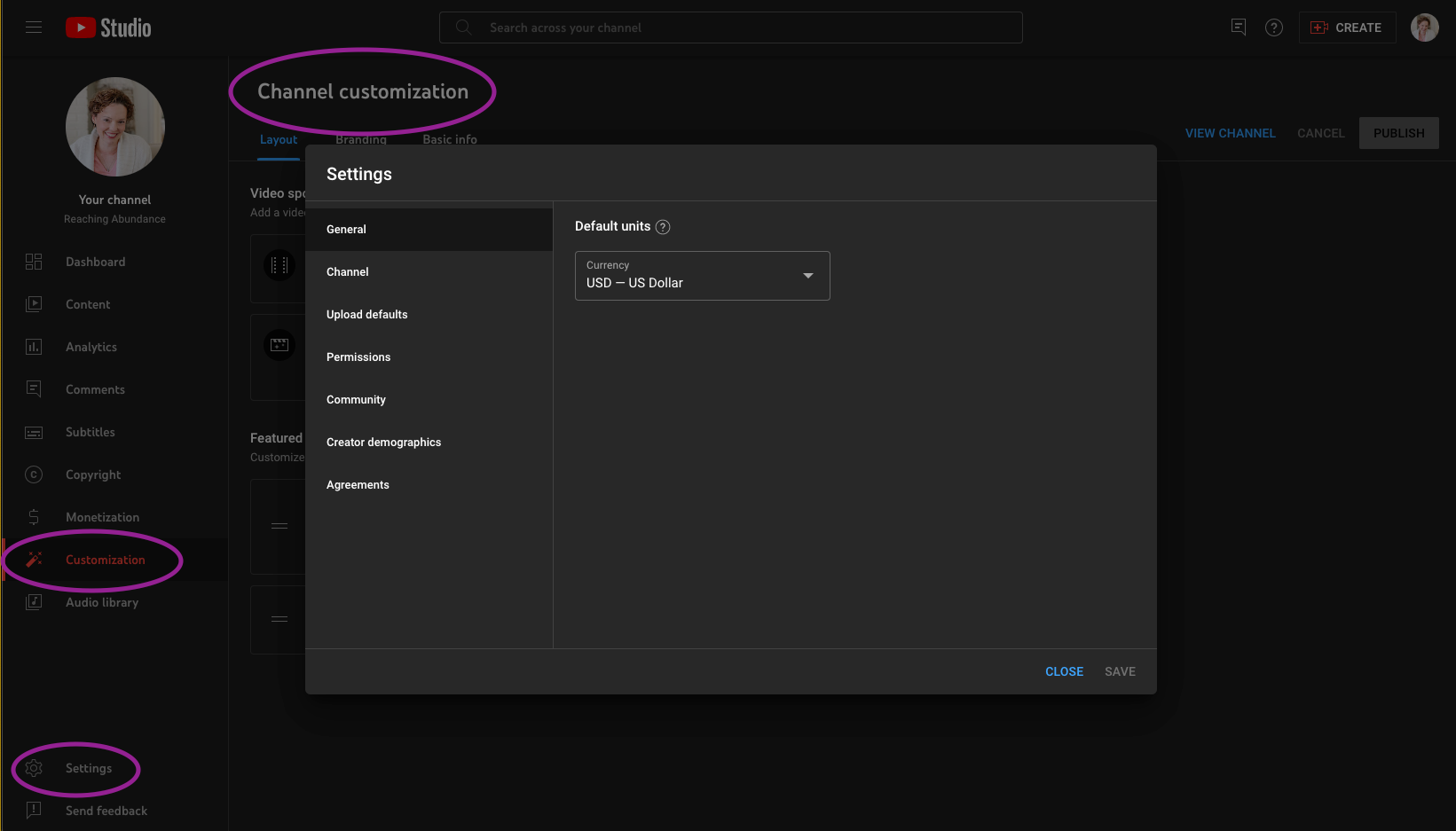
Add Branding and a Description
Ensure you upload a properly-sized, on-brand channel profile picture and banner image, draft a complete description, set your channel language, and establish a YouTube channel name your audience will easily associate with you & your products or services.
Add Links
Inside the channel customization section, take advantage of the links section. Add links for your website and social channels so that when someone discovers you, they can easily find and follow you on your other channels.
Add a Watermark
Upload your logo with a transparent background as a video watermark. Choose whether you want the watermark to display throughout your entire YouTube video or for only a portion of the time each new video airs.
Add a Trailer
Once you upload a few videos, you can select one as your “Trailer.” This is a short teaser video that gives people preview of who you are and what they can expect.
If you don’t select a trailer video, be aware that YouTube will select one of your videos randomly to use as your intro video, so don’t waste this fantastic opportunity to make a grand introduction to your future followers.
Other Important YouTube Settings
Inside the Settings section, set your preferred currency (pretty important if you want to make money on YouTube). Then, continue completing each section in the Settings menu, including keywords, whether your content is for kids, and decide whether to enable or disable comments.
Before publishing your YouTube videos make sure to enable embedding, so your videos are ready to be shared to your viewers’ websites, giving you extra, free exposure. Head over to the Creator Studio, and on your video’s edit page, click on Advanced Settings to find the Distribution options, and click the checkbox to allow embedding.
Next-Level YouTube Video Content Options
Not everyone will click through to explore your video library, even if their a faithful member of your YouTube audience. So, YouTube offers integrated tools to help you promote your related videos directly from each of your new videos.
When you upload a new video inside creator studio, notice the options near the bottom-right corner of the screen – Subtitles, End screen, and Cards. There’s also an option to add video thumbnail.
Add Subtitles
If your videos are scripted or you have obtained a corrected/edited transcript of your video, you can upload the script and adjust the timing inside the Subtitles section. Implementing this feature means your video will display captions for viewers.
Add end screens
By establishing end screens on each of your videos, you’re offering YouTube users the opportunity to click on video or playlist suggestions directly in the video frame within the final 15 seconds of your video. This feature provides suggested videos, playlists, or links, depending on your end screen settings, based on that user’s behavior.
You can encourage viewers to stay on your YouTube channel longer by promoting your most recent upload, a best for viewer video (based on YouTube’s algorithm), or choose a specific video or playlist to promote your YouTube audience using the end screen feature.
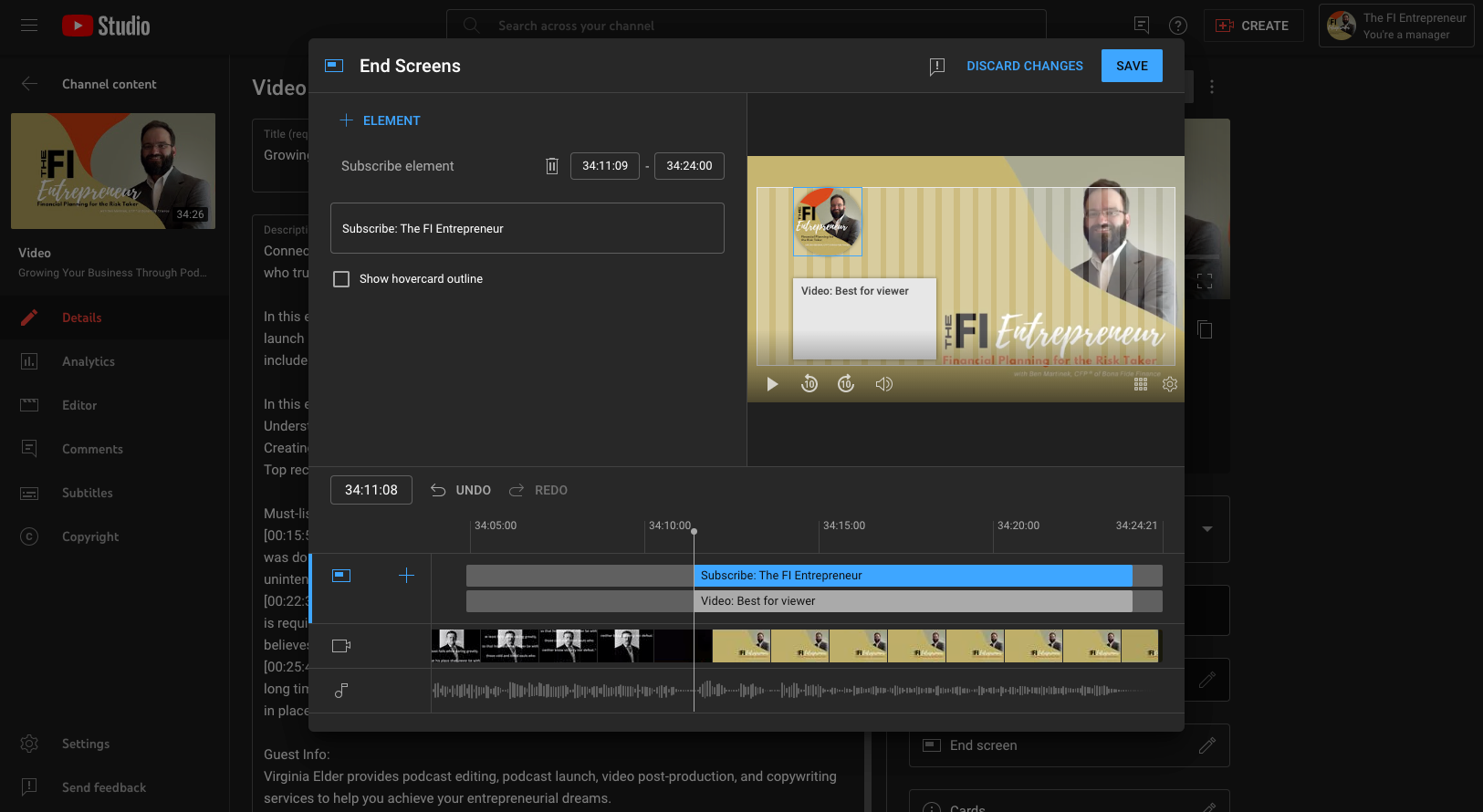
Add Cards
Cards are similar to end screens except that they display as a link at the top of your video frame during the body of your content. You can add cards throughout your video, leading viewers to related content using video links, playlists, channel cards, and links.
One way to increase watch time, is to use YouTube analytics to figure out when people are losing interest and clicking away from your videos and add a card just before that time stamp. For example, if you discover viewers are consistently leaving at the three-minute mark, try adding a card at two minutes fifty-five seconds to direct viewers where you want them to go next.
Add Playlists
Create playlists to group videos on similar topics or in a series. After getting a generous amount of videos on your YouTube Channel, creating playlists can be a great way to let a series of videos be seen in succession, as YouTube follows the same rules that Netflix does, pulling videos from the suggested videos sidebar.
Viewers may not know you have a how-to video series for newbie investors, but if you put those videos in order in a playlist you’ve increased the odds that all videos in that series will get views on YouTube. This way, if they find one of your videos in the YouTube search results, they’re much more likely to watch the full step-by-step series of relevant content you’ve created.
Add Thumbnails
One sure-fire way to increase your views on YouTube is creating thumbnails that are on-brand and eye-catching. Custom thumbnails have a direct impact on whether your viewer will watch your video or keep scrolling. Make your YouTube thumbnail 16:9 ratio (1280 x 720 pixels) using one of the following file types: .bmp, .jpg, .png, or .gif.
YouTube SEO – Keyword Research and Well-Structured Content
Before you ever hit record, you need a certain level of comfort with the content you intend to create. It’s important to find the ‘middle ground’ between what your YouTube audience wants to watch, the content they need, and relevant keywords that should be included for algorithm purposes.
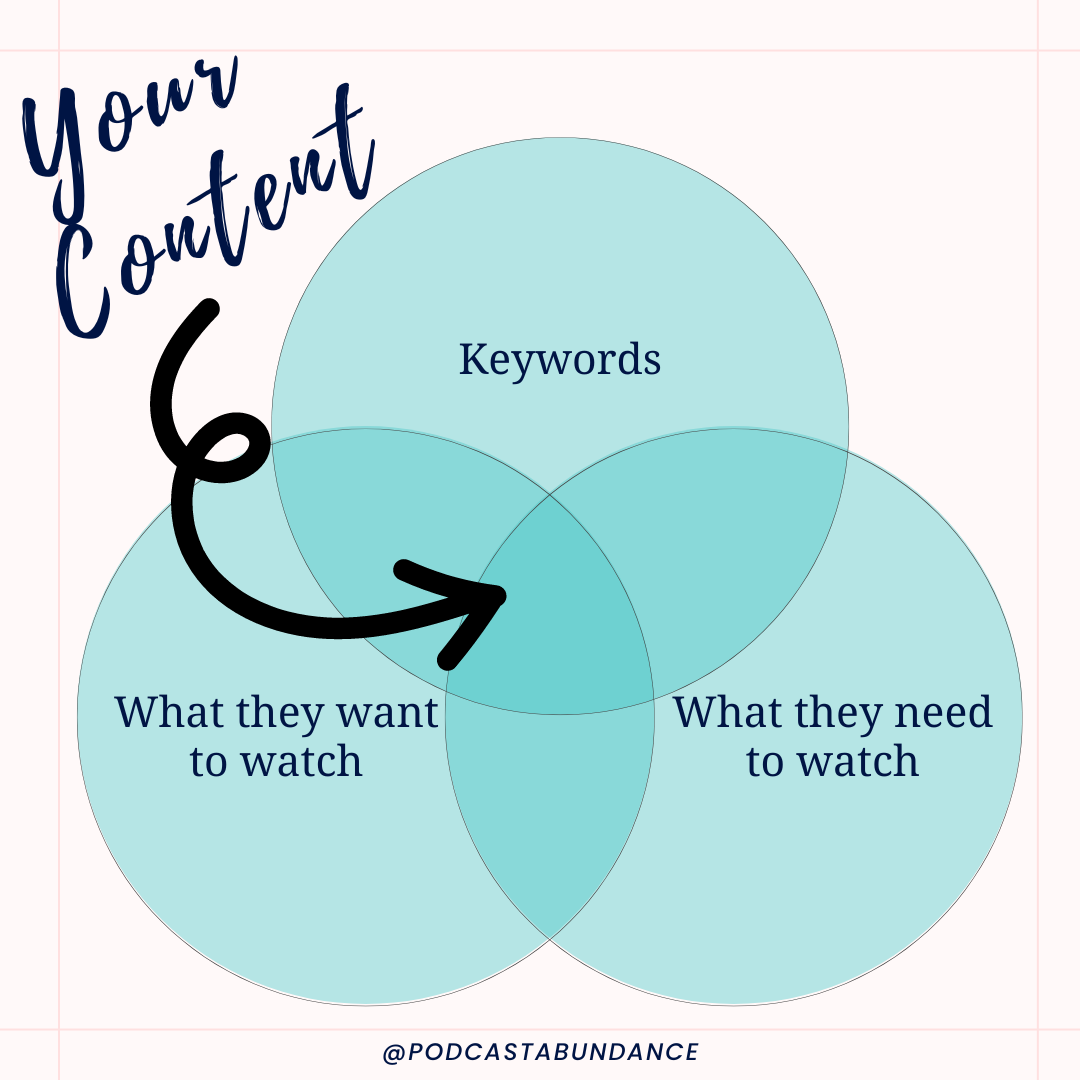
Find Target Keywords
Before you get lost in the keyword rabithole of Google, paick your video topic and jot down a brief outline of what you’d like to say on that topic. Your topic should be relevant to your ideal customer avatar and the outline should be no more than 3 bullet points.
Now that you have a basic starting point, it’s time to perform search queries to discover key phrases and other top-ranking content on the topic. Your goal is to create something unique, simplified, and better than the other content marketing material you’re finding in the search results.
Notice how as you type into either Google or the YouTube search bar, more related words appear in a dropdown menu. While most users accept the keyword suggestions and click through to see the search results, refrain for just a moment. Examine that list of target keywords – does it inspire more video ideas or perhaps a stellar video title?
That dropdown of keywords can not only help you expand your brief YouTube video outline in to more robust, well-rounded content, but it also gives you clues as to what other people searching for help on that topic type in.
After making note of the phrases in that keyword list, check to see how many YouTube views videos on that topic reflect, how many subscribers those channels have, and if there are ways to you improve the quality – either visual, by presenting more comprehensive information, or in your video descriptions.
Press your search engine a step further by adding an asterisk or an underscore to your words – before, after, or in between (if it’s a phrase). This will provide you with results that include the specific words you typed in. The asterisk or underscore acts as a wild card to narrow down your search.
Keeping your ideal viewer in mind, optimize your individual videos’ descriptions using relevant keywords. Choose your video titles strategically, just like you would with a blog post. Use the research data you’ve gleaned from related videos and fill your video descriptions, categories, and tags with SEO-worthy keywords and phrases. Snag our free Show Notes Template to make writing your YouTube descriptions a breeze!
A little trick you can use if you need to break into a niche is piggybacking off someone else’s title in parenthesis after your own to improve your and views on YouTube. If you discovered “Saving Money Made Simple” has excellent search results, you could add it at the end of your title. For example, if your video title is “5 Tips For Savings More Money in 2023”, you could add “(Saving Money Made Simple)” after your title to boost your visibility.
Increase Watch Time with Structure
After doing the research listed above, you should have a solid list of keywords, several bullet points to discuss, and a clear idea of how many views on YouTube you might expect. Before you just hit record on that camera, take a minute to think about your video’s structure.
Create videos with a “hook” – a 10-15 second short video introduction that includes the keyword phrase that matches your video title in the first sentence. Your hook statement should briefly describe the problem and how your videos stand to help. Mention your achievements or research, letting the viewer know you are the expert on this topic, and they should continue watching.
Use hooks throughout your entire video to keep your viewers interested and eager to see more, “In a few minutes, I’ll show you how to __.” This will help improve your YouTube views and watch time.
Watch time is one of the major determining factors of how your videos rank. If viewers are only watching a few seconds, your video rank decreases. However, if they stick around for the full video, your ranking increases.
When your audience is watching the video, did they subscribe or leave a comment on the video? If they did, this also helps your ranking and will draw more views to your channel.
Add all the value you can to your video; give extra advice, solve another issue they might have, and offer free downloadable content by having them sign up for your email list.
How to Repurpose your YouTube Video Content and Expand Reach
By following the instructions above, you’re giving each of your YouTube videos the best possible chance of getting discovered and shared. Once you’re comfortable with identifying pertinent search terms and producing one video at a time with the best possible content and production quality, it’s time for this ‘bonus round’ video marketing work.
If you’ve already done the above steps and are looking for more ways to promote you YouTube content, keep reading.
However, if you already feel like you’ve got a TON on your plate, scroll back to the top of this article and start implementing!
There are many ways to expand your reach and get more eyeballs & ears on your content. Snag the readers with a blog post, capture listeners with a podcast, and promote awareness of your brand by emailing your subscribers and posting snippets on social media.
The most important time span of new videos is between the first twenty-four hours to seven days. During the first twenty-four-hour period, tell everyone on every platform – your Facebook page, Instagram account, Twitter, and email lists – that your next video just went LIVE! Continue this process for the next seven days, but remember that those twenty-four hours are the most critical.
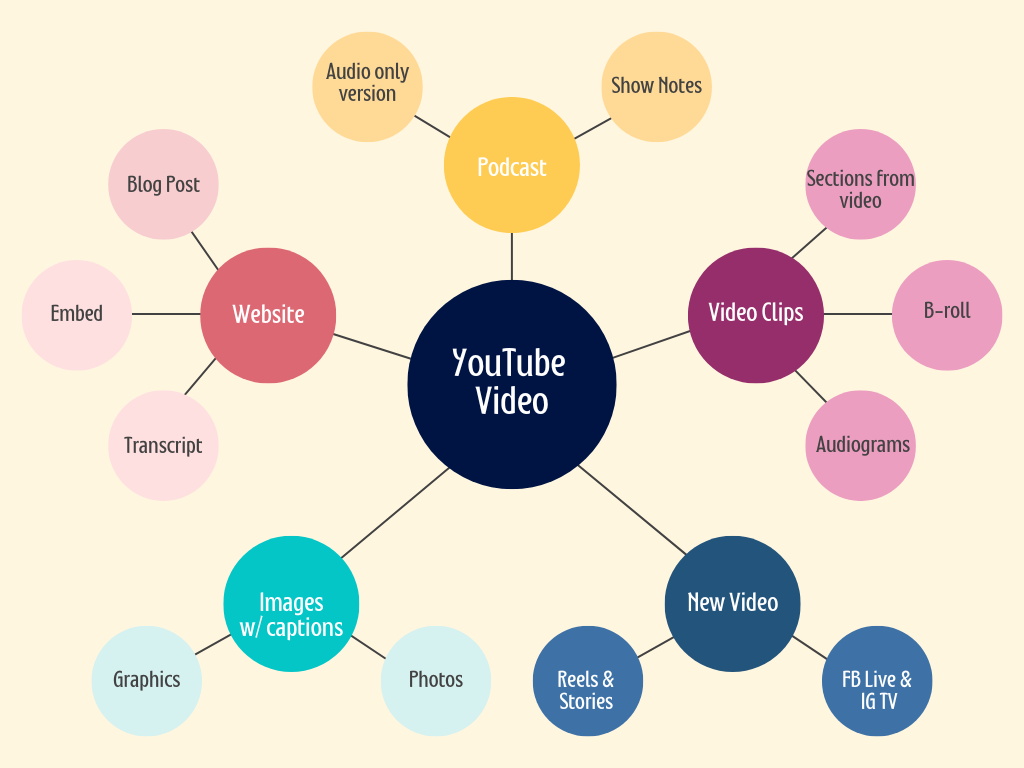
Some options to boost engagement include running promotions or contests. For example, you can ask followers to subscribe, like the video, and make a comment to enter to win a prize. The prize doesn’t have to be anything expensive or elaborate but just something to help you draw more traffic to your channel and more YouTube views overall.
Review your published videos at the three-month mark before adjusting anything. Give the algorithm time to work for you. Not everyone will watch your new video during the first week, even if it’s content they love. At the 3 month mark, if you have several videos that are not performing as you hoped, wait until then to start evaluating what could be changed. Is it your target keywords or your graphics or is it something else?
Helpful Tools for YouTube Video Production & Marketing
Make no mistake, all this keyword collection, drafting, recording and editing does add up to be a lot of work. So, find help where you can. If that means hiring someone to do the post production work like editing and scheduling your videos to YouTube, I’m here for that!
Alternatively, find software and plugins to make your life easier.
Keywords Everywhere is a free Chrome extension that shows you SEO difficulty plus trending and long-tail keywords related to whatever you type into your search engine. As with all free things, there’s a paid option, but I’ve been using it for free for years.
Ubersuggest is also another great keyword research tool. If you’re focused on bumping your website’s ranking through the production of content (i.e., content marketing), a free account can show you your website’s keywords, traffic, and the keywords your top competitors rank for in addition to keyword suggestions.
Morning Fame is a highly recommended Google Chrome extension that guides you through the process of optimizing your videos. You’ll get specific recommendations for growing your channel and find out which YouTube video caught on and which didn’t. It can suggest better keywords to help you show up in search queries, analyze how well you stack up against your competition, rate your YouTube channel with a relevant content score using your title, description, and tags, and aid in creating custom thumbnails.
While this tool isn’t free after a one-month trial, it is inexpensive at $3.90/month up to $12.90/month depending on the subscription you choose. It also requires an invitation but doing a YouTube search of “morningfame review 2022” will help you find someone who will send you an invitation to join.
Some paid options to chop up and repurpose videos include Repurpose.io, Chopcast.io, and Descript. Repurpose is largely done-for-you, requiring a little more dough each month, Descript is simply a software you can use to produce your own social media clips from your YouTube video, and Chopcast is a little of both. My team does this work for you as part of a social media content package 😉
Install Simple Video Press on your website to automatically publish your YouTube videos to your WordPress site. The plugin can create a new post on your website each time you upload a new video. The information you upload to YouTube, including your video description, clickable links, and the video itself are published as a video blog post on your site within minutes of your YouTube upload.
Putting Your Research Into Action
Now you’re armed with information to optimize your YouTube channel, whether you’ve been creating content for a while or if you’re about to record your first video. Take the above steps in order so you don’t spiral into analysis paralysis, which is where the tasks seem so daunting and you feel like there are so many options that you (unfortunately) wind up doing nothing at all.
Don’t put off starting your YouTube channel any longer! If you prefer to have someone set up and manage your YouTube channel for you, plus walk you through the recording process, let’s talk! Book a call with me using the link below- easy peasy.
You’ll have everything put into play in less time than you think, and you can start seeing improvement in your views on your videos.

Written by Virginia Elder
More From This Category

Podcast Management Services: Your Ultimate Guide to Streamlined Production
If you'd love to start a podcast but feel overwhelmed just thinking about the pre-launch, recording, production, editing, writing show notes, and marketing then you're certainly not alone. End to end podcast management services including show development, ongoing...

Using a Podcast as a Marketing Arm: Overcoming Challenges and Maximizing Benefits
Hosting a podcast is an amazing way to get more visible and attract more clients into your business, but that doesn't mean that you won't experience a few bumps in the road. In my experience, one of the most common challenges faced by podcasters is 'podfade'. Podfade...

Successfully Submitting Your Show to Google Podcasts
One of the best ways to get more listeners is to make sure listeners can access your show - simple enough, right? Well, getting your show listed on every podcast app out there is actually a little more complicated than you think. While Apple Podcasts is still the #1...
0 Comments
Affiliate Disclosure: Happy Healthy Abundance, LLC dba Podcast Abundance is a participant in affiliate link programs and may accept payment from sponsors as a way to provide you with products, courses, and programs that I love, and may include items from Amazon and any other programs or products I believe will provide benefit you. Affiliate links are located throughout this website. The links provide a small percentage of commission to Happy Healthy Abundance at no additional cost to you. Affiliates and Sponsors have been carefully selected with integrity and I’ll never promote anything or accept sponsorship for a product or course or from a company that I don’t believe will actually improve your life and help you in your journey toward abundance.

0 Comments