Successfully Submitting Your Show to Google Podcasts
One of the best ways to get more listeners is to make sure listeners can access your show – simple enough, right?
Well, getting your show listed on every podcast app out there is actually a little more complicated than you think. While Apple Podcasts is still the #1 platform for podcast listeners, over 20 podcast apps are being used worldwide!

You know it’s a great idea to launch a podcast to expand your reach and get the word out about your budding business. You’re also keenly aware that hosting a podcast can open the doors to additional streams of income. But the bottom line and ultimate key to those potential customers and making money as an online content creator is getting listeners to actually find, subscribe, and listen to your show.
Once you submit your RSS feed to Apple and Spotify, Google Podcasts should be your immediate next move. The trouble is, Google Podcasts used to be Google Play, and a few years ago, when they migrated content over and rebranded, things got a little muddy.
So, if you’re still saying “Google Play” any time you’re referencing podcasts or music, stop it! That platform is now just for apps.
Actually, even if you previously submitted your show to the now-defunct Google Play before the organizational shuffle, you need to complete the following steps to make sure your potential audience can find it on all the podcast apps.
And, if you haven’t listed your show on Google Podcasts yet, this article outlines the steps to get up and running.

Why You Need to Resubmit Your Show’s RSS Feed
The original Google Play platform was not only a way to access music, but it was where Google hosted its podcast directory. Since it was removed in September 2020, Google Podcasts has taken over from Google Play as Google’s only podcast directory.
And honestly? It makes things a lot simpler.
The redesigned platform is now compatible with iOS, and the new Google Podcasts Manager allows some really useful insights into your listeners’ behavior.
Do You Want to Show Up in Google Search Results, Or No?
Your first step should be claiming ownership of your show to make it available on:
-
Google Search on browsers, desktops, and mobile
-
Google Podcasts app for Apple and Android devices
-
Google Home smart speaker system
-
Content Action for the Google Assistant
-
Android Auto
You want your show to appear across Google’s entire network, particularly those places where people are actively seeking out content and where they’ll find popular and trending shows. The great thing about being listed on Google is if anyone searches for a subject in any way related to one of your podcast episodes, there’s a good chance that a Google search will show them a podcast player that is ready to roll with your amazing show right there in the search results page.
Using Google Home speakers, mobile devices, or a browser to access specific podcast episodes is becoming more and more popular with podcast fans exploring episode recommendations.
This means there is a possibility the searcher will listen to at least a few moments of your podcast without even going near your website or committing to subscribing via a podcasting app – this is especially helpful in Google Assistant or Google Home searches.
So, without further ado, here are the steps to get your own podcast on Google using the RSS feed link and ensure you provide potential listeners with a seamless listening experience.
How to Submit Your Podcast to Google Podcasts
Submitting your show to Google Podcasts involves different steps than submitting it to other platforms, mainly due to how Google’s algorithm archives information. Google probably already has access to your show, BUT that doesn’t mean it’s listed in their directory or you have access to the analytics in the Manager dashboard to check what’s going on with your podcast.
1: Log into Your Google Account
Don’t make the rookie mistake of trying to submit your show, running into roadblocks every step of the way, getting massively frustrated, and then giving up because you can’t access the Google Podcast Manager. Before you start the process, double-check that you’re logged into the Google account you want associated with the show. This is likely your main Google account.
As an FYI here, anytime I’m launching a client’s show, you better bet 100% that I have to navigate this Google Account issue and all its 2-factor verification glory. There are a couple of ways we can approach this: you allow me access to your Google Account (you can change your password again after your show is launched), or you sit on a Zoom call with me while I walk you through this process. Either way, it’s kind of a pain, but hey, it is what it is!
2: Head to Google Podcasts Manager
It’s time to list it on Google Podcasts, all you need to do is head over to Google Podcasts Manager and click Start Now.
If you’re reading this, I’m assuming this is your first podcast. So, you’re likely going to see a big plus sign next to something to the tune of Add a Podcast.
3: Submit your RSS Feed URL
Submit your show’s RSS feed URL (that you copied from inside your podcast host account) into the space provided. As noted in the screenshot below, however, you must have access to the email associated with this account.
You’ll walk through the 4 steps as indicated, confirming you’re the owner of the podcast RSS feed submitted and verifying your account changes.
As with most internet magic, it might take a moment or two for Google to index your feed, or it might take several days. Keep an eye on your inbox to stay abreast of any news!
3: Check the Preview
Ok, now Google has your RSS feed, and will display a preview of your podcast. You MUST check the details. Don’t skip this step!
It’s very important your show reaches your audience with the correct description, frequency, host name, etc.
Pro Tip: Your podcast’s RSS feed is provided by your podcast host (Libsyn, Podbean, Buzzsprout, Captivate, etc.). So, if for any reason, you choose to switch to a different host down the line, you must remember to let Google Podcast Manager know to change the served feed to ensure it doesn’t drop your show. You can update your podcast’s information on Google Podcasts by updating your RSS feed, or if you use a podcast hosting service, you may also make changes in the management pages of your hosting service.
4: Verify Ownership of Your Podcast
You’re almost there!
The final step is to verify ownership of your show and to do this, Google will email a verification code that you need to copy and paste into the Google Podcast Manager.
Keep in mind Google Podcast indexing may take up to a few days to complete. If you have at least one episode in your podcast feed and have added the show to Google Podcasts Manager and you still don’t see your podcast in the Google Podcasts directory, go back and double-check that all the steps were completed correctly.
Time to Celebrate the Launch of Your New Show
Woo-hoo! You have successfully claimed your podcast on Google, it is now available for a whole bunch of new listeners to add to their list of favorite podcasts.
Submitting your podcast to Google Podcasts differs a little from how you submit your show to various platforms such as Spotify, iHeart Radio, TuneIn, and Castbox, to name a few. Apple Podcasts submission process is a wild card too!
Even though it takes time and waaaaay too many open browser windows on your laptop, it’s worth it to submit your show to multiple platforms prior to the official launch of your podcast. This will help ensure as many listeners as possible get the chance to enjoy each new episode you produce from any of their multiple devices.
Gathering Listener Data
Google requires you to link your show’s RSS feed to Google Podcast Manager to access Google Analytics. Using their dashboard, you can see listening activity at the show or episode level and gauge which episodes they enjoy most. Your podcast’s data can prove extremely helpful in understanding listening history to decode listener preferences and determine the best strategy as you continue to create content that connects with your audience.
Why All Your Favorite Podcasts Use Google Podcasts Manager
When podcast listeners want to find their next new favorite show, they usually start with a Google search, which helps them to discover podcasts aligned with their interests and explore podcast recommendations other enthusiasts share.
Submitting your podcast to as many listening platforms as possible helps grow your audience and prompts them to search out your latest episodes to listen offline (and hopefully, your podcast will become one of their favorite shows!).

Written by Virginia Elder
More From This Category
Podcast Editor Insights: Mastering Professional Podcast Production
SUMMARY: A podcast editor refines your audio content into polished episodes through consultation, personalized pricing, and systematic flow from recording to publication, including feedback for ongoing quality enhancement, all managed via convenient, automatic ACH...

Video Podcasts on Spotify: The Ultimate Creator’s Guide
TLDR: Video podcasts are now supported by Spotify, allowing creators to upload their visual content directly via Spotify for Podcasters. The process involves meeting the platform's guidelines and passing through a submission procedure to reach a wide audience. Are you...

Podcast Production Agency: Elevating Your Story with a Personal Touch
SUMMARY: Ditching the cold 'agency' vibe, our podcast production agency infuses a personal touch into every step, ensuring a meticulous quality control process and a genuine partnership that respects and amplifies your brand identity. Struggling to find a podcast...
0 Comments
Affiliate Disclosure: Happy Healthy Abundance, LLC dba Podcast Abundance is a participant in affiliate link programs and may accept payment from sponsors as a way to provide you with products, courses, and programs that I love, and may include items from Amazon and any other programs or products I believe will provide benefit you. Affiliate links are located throughout this website. The links provide a small percentage of commission to Happy Healthy Abundance at no additional cost to you. Affiliates and Sponsors have been carefully selected with integrity and I’ll never promote anything or accept sponsorship for a product or course or from a company that I don’t believe will actually improve your life and help you in your journey toward abundance.

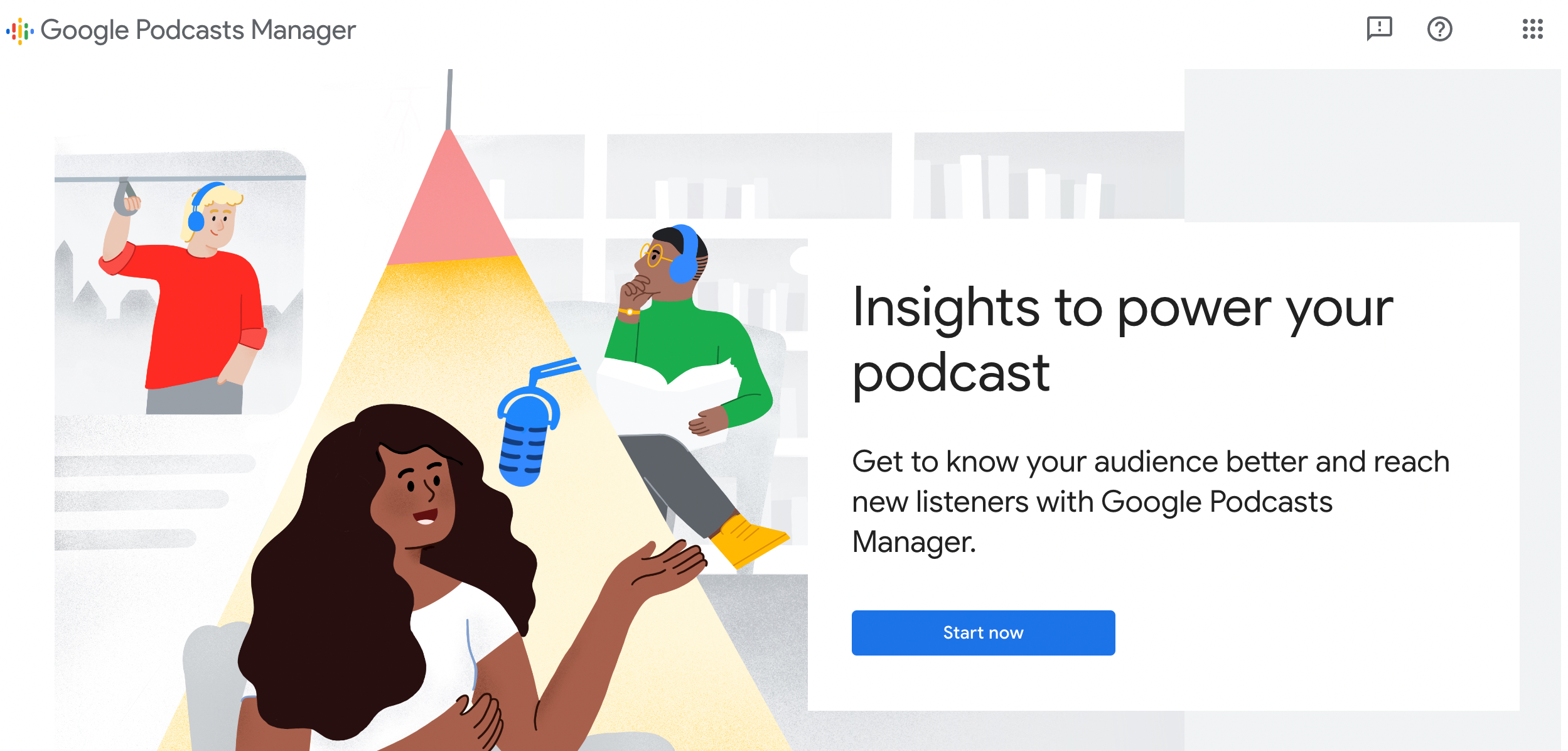
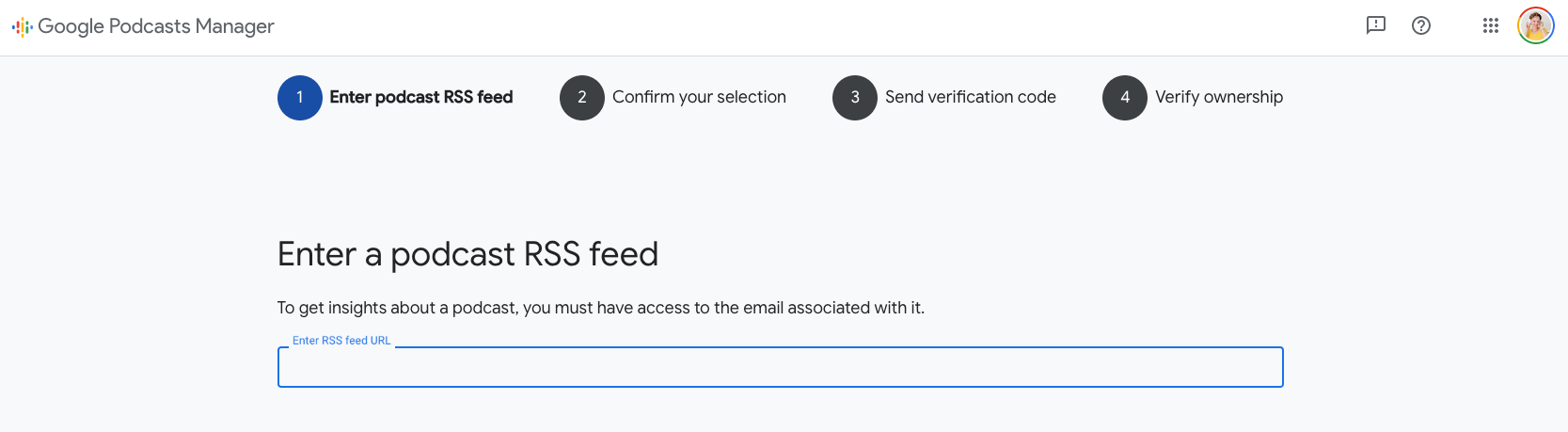
0 Comments