How to Craft Excellent Blog Posts and Maximize Traffic to Your Website
No website is complete these days without a comprehensive, informative, entertaining blog section. However, for most entrepreneurs, creating blog posts is an intimidating beast – your head can instantly start spinning with a multitude of topic ideas, SEO confusion, WordPress tutorials, and even longer to-do lists!
Let me take the fuss out of creating blog content for you.

How to Craft Excellent Blog Posts and Maximize Traffic to Your Website
In this article, you’ll learn how to generate organic traffic to your website using perfectly crafted blog posts your readers will love. I’m taking you step-by-step through my blog creation process and walking you through everything from the outline to the SEO research to proofing and publishing excellent posts to increase blog traffic.
Not only are there several posts about how you can use podcasting, video, and written content to support your business on my website, but my team and I produce between 4 and 18 SEO-friendly, keyword-rich blog posts for our clients each week. With that kind of experience, you’re definitely in the right place.
And here’s the deal, if you read this whole thing and decide you don’t want to do this work yourself, I’m here to do it for you. So, no pressure, right? You’ve already got more options than you had 5 minutes ago.

How To Get Traffic To Your Blog
The most important way to increase blog traffic is to create your own unique content. You have to take the time to draft your own thoughts in your own words. While you can be inspired by someone else’s existing blog posts, book, podcast, or other content, don’t you dare copy and paste! Not only is that thievery, but Google can tell and will rank your site lower for having duplicate content published after the other site’s.
I don’t think you’ll risk that simply in the name of traffic generation, though, so…moving on.
To drive traffic to your site with quality content, each new blog post you draft should rank as high as possible compared to other articles on the same or similar topics. You can do this by covering the topic more comprehensively, using suitable keywords, including high-quality links to other sources of information on the same topic, and through producing well-formatted, engaging writing.
Increasing blog traffic is a long game, and to play well, each blog post you create should attract targeted subscribers, be entertaining and informative, and answer the burning questions readers have on the topic. When you create content with the intent to comprehensively help and inform others, it will cause your target audience to
a) arrive on your website
b) stay there, clicking through other internal links and exploring your site further
c) hopefully, buy your thing or signup for your newsletter
Turning your blog post ideas into high-quality articles will help you rank well on Google, in addition to allowing other bloggers to link to your blog post, driving even more traffic to your website.
Another way to build a strong online presence is by writing guest posts for websites in your same niche. As you write guest posts, you build authority on your topic of choice, participate in other creators’ online communities, and further your reach. Think of guest posting like you’re leaving delicious crumbs on other blogs leading readers to visit your website for the cake!
Plus, when you consistently publish high-quality blog posts, you’ll organically increase your followers on social media simply because when readers learn they can trust you and that you’re knowledgable about a topic they’re interested in, they want more. So, it’s natural for them to visit your site, click around a little bit, sign up for your newsletter, and like your Facebook page or follow you on Instagram.
Although you’re here right now to learn how to build a blog post to drive traffic to your website, content marketing is quite the magical unicorn because when you do it well, you increase traffic to other pieces of your brand too.
Overall, you want to write an informative, helpful post that’s enjoyable to read, with well-put-together, complete thoughts and proper formatting.
Where Does Blog Traffic Come From?
Before we dive into keyword research and site rankings to help you build blogs that drive traffic, you need to understand the two main categories of blog traffic- External and Internal.
Most external traffic to your blog likely comes from search engines and social media. Other sources could be guest blog posts you’ve written or other links on sites you don’t own.
When you think about ways to drive traffic to your site, it’s natural for SEO (search engine optimization) or content marketing to come to mind. These are strategies and skills often used to optimize your blog content to attract traffic via Google or Bing and social media platforms like Instagram, Facebook, and YouTube.
Internal traffic comes from people who have already engaged with you and are being directed within your content “ecosystem.” This internal traffic to your website could be from your email subscribers as they click through links you’re sharing in a weekly newsletter or from members of your paid, private online group.
Whether someone has decided to join your Facebook group, traded their email address for a free download, or completed another form (maybe a quiz?) on your site, they’ve opted-in to your corner of the internet. This generally means they like what you stand for, want to learn more, and enjoy your content.
These people are likely perfectly aligned with your target avatar. They are excited to click your internal links and interact with new blog posts, comment in your Facebook groups, and share your content in other online communities. THIS is why internal traffic is SO important – these folks are your true fans!
You need a balance of both types of traffic – internal and external – and the more you interact with each, the more traffic to your blog you will earn.
Of course, there’s paid traffic too, but you are looking to attract website traffic authentically, not just buy your views.
Keep reading to learn how to direct traffic to your blog posts (and other parts of your website too!).
Outline Your Unique, Fresh Content FIRST
Before you sit down to that blank page and let the blinking cursor taunt you, always ALWAYS complete an outline.
One key element to increasing traffic is to share ideas, perspectives, and information in your own voice (we touched on this earlier, remember?). To do so successfully, it’s imperative that you jot down your ideas, questions, and key phrases before looking at any other reputable websites or performing any keyword research.
One way you ensure your post sounds unique is to create your outline first. Take just 5-10 minutes to think about your new blog post as a whole.
What is the #1 main idea you want your reader to walk away with?
Are there action steps, resources, or pictures you need to gather?
What will your blog post entice the reader to do, think, or buy?
Who will this help?
How will your blog post help them?
Drafting an outline first will help you create flow within your blog post because as you bullet point all of the essential subtopics in your blog, you’ll have a chance to pour your own ideas into an organized format. Think through what the reader needs to know first, second, and last. Include an enthralling story or example in the first few paragraphs to hook them, and then share the instruction, advice, or other points in the body. Finally, conclude with a short summary and a CTA.
Once you have an outline, you can start your keyword research and look at other sites raking for your target topic. You can circle back to your outline later, before writing your rough draft, and add the keywords that you think will attract targeted traffic.
Developing Your Blog Traffic Strategy
Once you’ve identified a topic and completed an outline for your perfect blog post, you probably feel like you are ready to dive right in. But wait!
There’s a strategy involved when it comes to using articles to increase blog traffic. This is where you learn how to harness SEO to drive traffic to your own content.
Driving traffic to your website mainly revolves around ranking for a suitable keyword. These days a “keyword” isn’t just a single word, but instead is typically a phrase made up of 2-4 words, which also may be called a long-tail keyword.
The three main things you need to consider when looking for a primary keyword or long tail keywords are:
1) Intent,
2) Length of blog posts containing that word or group of words, and
3) Volume
Use Intent to Drive Traffic to Your Blog
Intent encompasses what search engines, like Google, think people actually want when they type in your keyword(s) in their search bar. So, when someone types in “blog post for max traffic,” are they looking for a how-to guide on crafting a traffic-maximizing blog post? Or are they looking for a blog post about the maximum traffic congestion a city might have?
I think it’s the first one, don’t you?
To ensure search engines are populating results to queries for your keyword in the way that you think the keyphrase should be used, do a quick look online for the primary keyword you want to use and see what comes up in the search results.
In other words, type your key phrase for the soon-to-be blog post into Google and see what types of search results you get. Are the search results consistent with what you thought that keyword would provide?
This exercise will help you determine if the articles ranking in the search queries follow the subject matter you intend to write about.
Pro Tip: Don’t waste your time writing something you may never rank for.
Maybe you want to write “tips for successful open houses in real estate.” Suppose you type in “open house” as my primary keyword. In this case, you will be competing against a movie, Wikipedia, lists of open houses in your area, and many other real estate websites.
This type of search traffic does not fit the intent of the article. If the results are completely different from what you expected to see, you need to tweak your keyword focus. Maybe add or change a word or two to further narrow your search until the results are in line with the content you plan to create.
For example, something like “tips for a successful open house” may be more aligned with your intent.
Examining Search Results for Article Length
The next step in your traffic strategy quest is to identify the length of each ranked article for your keyword. You may want to use a plugin or an app that gives you this information, like Uber Suggest.
Every site on the internet is ranked between one and a hundred, one being low and one hundred being high. This number is their domain authority, often referred to in blog-world as DA. Domain authority is a ranking score that indicates how successful a site is when it comes to search engines’ results.
So, keeping with our keyphrase, “tips for a successful open house,” let’s pretend you see other websites with DAs ranging from 42 – 96 in your SEO tool Moz, for example. So, if your website’s domain authority falls within the fifties or sixties, you can probably compete with those other sites with an article carefully crafted to drive blog traffic using this keyword.
How Search Volume Impacts Traffic to Your Blog
The third thing you want to look at is each search result’s volume. Volume on blog posts means how many times people are using a search engine to search for that specific keyword and then clicking on those blog posts.
So, can you use a keyword with zero volume search traffic?
Sure, people rank for keywords that have zero search traffic all the time, but what good does that do? If no one’s searching for that keyword, then using it won’t drive traffic. Unfortunately, many website owners accidentally do this simply because they didn’t spend a few minutes playing with a search engine as I’m advising you to do here.
Don’t be like them.
Try to come up with keywords and phrases that are critical to your brand or mission, check them out using your favorite web search app, and then pop those babes into a blog post, landing page, or even on your service page to help increase traffic. Those will help your site rank as a whole, plus attract your target audience since they’re theoretically searching for those keywords.
Use your best judgment here. If specific long tail keywords align with your audience and niche, go for it!
How Do You Write Amazing Content To Increase Blog Traffic?
Okay, so you’ve got a topic, an outline, and you’ve done a tiny bit of research around the intent of your key phrases so far. Ready to write yet?
Not so fast!
Now it’s time to use Google to help ascertain or refine a list of target keywords. Simply type in a phrase or question you think readers may have around your selected blog topic and explore the Google search results.
What else are readers searching for that’s related to your main keyword?
Which questions are being asked?
Are there any subtopics or questions that aren’t addressed in these search results?
What phrases or word groupings are you seeing over and over again in those top 3-5 resources?
How can you turn your keyword into a question?
One way to gather ideas is to type in a word or phrase as if you were going to perform a quick Google search, but instead of hitting Enter, hit the down arrow instead. You should see a list of potential questions, phrases, and keywords that people have searched for recently. You can take a screenshot of that list or simply add those terms and phrases to your brainstorm list or outline for your soon-to-be traffic-driving blog post.
Beyond using the search results, there are many plugins and programs out there – some free and some paid. A free plugin that I use multiple times a day is called Keywords Everywhere. I love it because it’s free, of course, but also because with every Google inquiry I make, a list of 5-10 additional key phrases is displayed to the right of my search results, including related keywords, long-tail keywords, and other phrases people search for related to the topic.
GOLD!
Now, let me just gently warn you. SEO can get as crazy complicated as you want it to and there are a TON of complex, yet amazing tools out there that when used well, can significantly boost blog traffic. Some of the top (paid) keyword research tools include Semrush, Soovle (this one’s free), and Ahrefs. I’ve been tempted to explore these and go crazy over keywords at times, so if you are too, read this overview of several keyword research tools. (See? By linking to that excellent, informative blog post, I drive traffic to his site. You can do this too for yours!)
For now, however, Keywords Everywhere is my (free) tool of choice.
There are so many different keyword research tools out there, don’t be afraid to try one!
Bust Out Google Analytics to Find Opportunity Keywords
Make sure you’ve connected your site to Google’s free tools – Google Search Console & Google Analytics can really help you glean information about your site’s visitors, clicks, most highly visited pages, and much more.
Even if you aren’t into that stuff right now, as your site and you mature into the bloggersphere, you will be at least curious one day. So, go ahead and let the G start collecting data so you can look at it and take action on it whenever you’re ready.
From Google Search Console, you can view the Performance report of your existing website traffic. Performance is the second option down, just below Overview, on the left side of your window.
You can use your performance report to learn which pages on your site get the most clicks from Google plus the exact keywords those patrons searched for, resulting in that traffic to your blog. Use the “Queries” view to see what phrases received the most clicks and/or impressions and resulted in more blog traffic.
As an example, I can see that within the past month, podcast management services and how to make money podcasting, plus other similar keyphrases, are getting my website more traffic.
Trust me, that was intentional 🙂
Then take those keywords and long tail keyword phrases from your Google Search Console over to your Google Analytics account.
From inside Google Analytics, you can click on the Pages Report. The Pages Report is found on the Home page of your Google Analytics account, about halfway down beneath the question “What pages do your users visit?”
A graph will be displayed at the top with a chart below where you can glean how much traffic went to each page of your blog and how long they spent on the page. For example, from my report, I can tell that, aside from hitting up my home, services, and main blog page, people are loving my recent posts on how to make money from podcasting and how to record podcasts remotely:
These reports are excellent opportunities to monitor how existing blog posts are doing and discover what keywords are driving traffic to your blog. Now, you have the opportunity to capitalize on hard-hitting keywords by creating additional relevant, helpful content about those same topics to intentionally create more traffic to your website.
Your audience obviously loves what you already wrote, so what else can you say about that topic? How can you explain further, teach a fresh angle, or go more in-depth? Can you create an Ultimate Guide of some sort or provide step-by-step instructions?
Furthermore, when you have a few blog posts on a particular topic, you have an excellent opportunity to drive traffic between the posts. Simply add internal links in each blog post directing readers to the other related posts. This increases the time visitors spend on your site, clicking around and getting to know, like, and trust you.
Use Your Established Audience
Your research for keywords and topics to drive traffic to your blog doesn’t stop with Google and keyword tools! It’s smart (and free!) to also explore your Facebook page, Facebook groups, Instagram, and emails to help you pull topics that will drive traffic to your blog from these places.
You may think, “Oh, my readers would love to learn about (insert long-tail keyword phrases here).” Then, explore the posts, comments, DMs, and other ways your audience, friends, and customers interact with you. Look for questions around the topic, comments, assumptions, and other indications that people might appreciate blog content addressing their concerns.
Depending on the relationship you already have with your existing audience, you might even be able to ask them directly, either in a social media post or via email. There’s a strong chance you can build excellent traffic to your blog simply by polling your audience for what they want, performing some quick keyword research around their responses, and then…?
Boom! Create evergreen content to support their requests.
Easy peasy and super cool.
See What the Competition is Doing to Drive Traffic
Don’t forget about your competition, colleagues, and collaboration opportunities. There are plenty of people in your same niche creating content that covers the same topics you do. But there’s also plenty of readers, money, products, and community to go around.
One way to ensure you craft a comprehensive article to properly drive traffic to your blog is to check out other bloggers in your space. Find them with a quick online search to figure out what keywords they include on their site and discover their most-visited blog pages. Then, you can try to outrank them for that target keyword if you would like.
You could also find a collaboration opportunity there and offer to write a guest post on their site or invite them to write a guest post for your site. Guest posts are a great link-building strategy in addition to driving more traffic to your blog.
Whether you choose to write a competing article or to draft a guest post to drive traffic, just remember to make sure the blog post is high-quality with fresh, actionable content, and always keep your target audience in mind.
What Other Factors Help Increase Blog Traffic?
Guess what?
It’s finally time to write the rough draft of your blog post!
As you create your own blog, it’s important to pay special attention to where you are using your keywords.
To drive traffic, your keyword(s) should be easy to spot and used in the title, subtitles, first paragraph, and a few times in the first 30% of your article.
Here are some SEO tips to keep in mind.
Showing Up for Search Engines with Proper Headings
Search engines favor your post in search results when you use your main keyword in at least one heading.
The blog traffic will be most impacted by the H1 heading or Title of your blog post, simply because this is the title that shows up in the search results.
Subtitles (formatted as H2 – H5 ) should also include variations of your keyword(s) and questions people are asking about your topic. Don’t forget to create your meta-description.
The meta-description is the quick 1-2 sentence summary that shows up below the blog title in search results. It can also be customized with SEO plugins, such as Yoast and RankMath, and via your title or headline images.
How Internal Links and External Links Boost SEO
After you play around with titles, subtitles, and keywords for SEO, believe it or not, there’s even more you can do to drive traffic to your blog post.
An excellent tactic to make sure website traffic sticks around is to direct readers to other related blog posts on your own website. The more information you can get readers to digest and the longer they stay on your site, clicking from article to article, the more likely they are to sign up for things, buy your products or services, follow you on social media, etc.
When you place links inside your newly written article to another related article you wrote, you’re using internal links. You can also link to other informative sites using external links.
The caveat here is that when you link to someone else’s site, you are providing them an opportunity to exit your site. However, using external links is favorable because the whole point of the internet is to connect people with valuable information, which is why external links give you SEO points.
There are two ways to ensure folks stay on your site:
1) Create the MOST valuable, informative content on a particular topic
2) Use more internal links than external links, like maybe 3 internal and 2 external.
Bottom line? You are looking to help people, and if you don’t have specific information on your own website, link to other websites who do. Look for larger websites which are sometimes called authoritative sites.
For example, if you are writing a personal finance blog post about taxes, you may choose to link to a site like the IRS. You’d purposely link to an informative authority and NOT to someone else’s landing page or sales page.
Use CTA’s to Drive Traffic
I can only assume that your aim to increase blog traffic is aligned with increasing followers, subscribers, sales, or community. Maybe two or more of these at once!
The easiest way to drive traffic toward those profit-creating metrics organically is to include a call to action with each blog post. This is most often referred to as a CTA and can include anything from “join my email list” to “DM me on Insta” to “book a consult.”
You’ve probably seen CTAs before but didn’t notice them – they’re everywhere! Anytime you see a pop-up, read someone’s social media post directing you to their newest podcast episode, or click a link in an email, you’re seeing a call to action.
One of the most popular ways to drive continuous organic traffic to your business is to offer people something free in exchange for their email address. This can be a PDF download, a coupon code, or access to “member-only” content. These email opt-ins can easily be created with a simple form, and with the help of your email provider (like Flodesk, Podia, Convertkit, or Active Campaign), you can embed them right into your new blog posts.
Another call to action is to click on an affiliated link or link to another article. It’s a great idea to sprinkle links to your other blog posts, landing page, or products throughout the blog to drive traffic to those items. However, you should have specific intent around your article as a whole (what is the main thing you want your reader to do?), and that CTA should be clear as day in the summary paragraph.
Use Images in Your Blog Post
Next, use images that help enhance the blog post or further inform the reader. Most stock images for decoration don’t help increase blog traffic, although they can be used to break up long blocks of text and make your article more skimmable. It is best to have your own images to help enhance the understanding of blog posts.
When it comes to using images while keeping your blog’s traffic in mind, look at your competitors and see what they are doing on their blogs. Check out the search results for other posts, and see what kind of strategy they’re using on their articles and if you can come up with a better way to use images to connect with your audience.
Examine your blog draft, identify if and where images would be helpful or add emphasis and add them strategically.
Blog Posts, Blog Traffic, Search Engines, SEO Tips
Your final steps are to proofread your post, use an app like Grammarly to ensure you’ve phrased things correctly and used proper punctuation, and then pop the blog post into a draft on your website. Before you hit publish, be sure to preview the post. Depending on the programs and software you use, the blog post may look different in your editor than when it is published.
Sure, at first it can seem overwhelming to craft blog posts that are perfectly calibrated to increase blog traffic. However, if you follow the steps in this article and avoid getting sidetracked too badly by the SEO rabbit hole, you’ll have a unique, helpful blog post crafted for your readers in no time!
Remember, your main goal with blogs is to attract organic traffic to your website by incorporating elements like keywords, proper formatting with blog post titles and subtitles (using H1-H5 headings to break up your ideas), and even images to support your topic and help your reader. These elements will naturally appease search engines and allow your content to show up in organic search results.
Take a little time upfront to complete your outline, identify keywords, and edit out mistakes, and your blog will drive traffic to your website while you sleep!
Focus on creating quality content and adding value to your readers’ lives. Once they discover how well you address topics and come to appreciate your perspective, they’ll help shuffle blog traffic in your direction because they’ll share your articles on Facebook, tell their friends, and refer to your site in conversation.
Naturally, this will increase blog traffic to other articles and pages on your site, and, in time, you’ll have created a lovely “ecosystem” your fans are happy to be part of. Remember, this is a long game – there are millions of sites out there. However, most of them are really, really terribly organized, spammy, and unhelpful.
You still, even in 2022, have an excellent opportunity to stand out, provide excellent articles, and drive traffic to your blog organically (without paying for ads). Especially now that you have all my best advice for increasing blog traffic!
Of course, as I said in the beginning, if you’ve decided this just isn’t your cup of tea and you’d rather have my team and I craft your optimized blog posts, I’m just a calendar appointment away!

Written by Virginia Elder
More From This Category
Applying the 80/20 Rule in Content Creation: A Strategy for Growth
SUMMARY: Applying the 80/20 rule in content creation optimizes strategy by focusing on impactful long-form content for deeper engagement and outlines efficient approaches for short-form content. This balance enhances audience engagement without compromising quality....
Creating a Podcast That Converts: Turning Listeners into Loyal Clients
Your podcast is packed with value, but is it actually turning listeners into paying clients? If you're sharing great content but not seeing business growth from it, it’s time to optimize your show for conversions. In this episode, I’m breaking down advanced,...
Strategic Business Growth Starts with Relationships | Jennifer Loehding | Ep 58
Most of us aren’t like those “I published once and now I’m a millionaire” influencers. Jennifer Loehding shares openly about her 5+ year journey of starting a podcast as a passion project, realizing she needed some products or courses for people to buy, nearly burning...
0 Comments
Affiliate Disclosure: Happy Healthy Abundance, LLC dba Podcast Abundance is a participant in affiliate link programs and may accept payment from sponsors as a way to provide you with products, courses, and programs that I love, and may include items from Amazon and any other programs or products I believe will provide benefit you. Affiliate links are located throughout this website. The links provide a small percentage of commission to Happy Healthy Abundance at no additional cost to you. Affiliates and Sponsors have been carefully selected with integrity and I’ll never promote anything or accept sponsorship for a product or course or from a company that I don’t believe will actually improve your life and help you in your journey toward abundance.

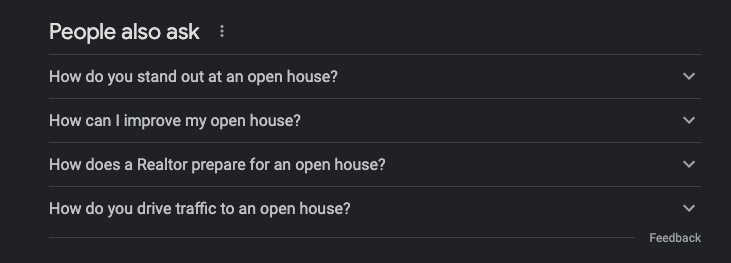
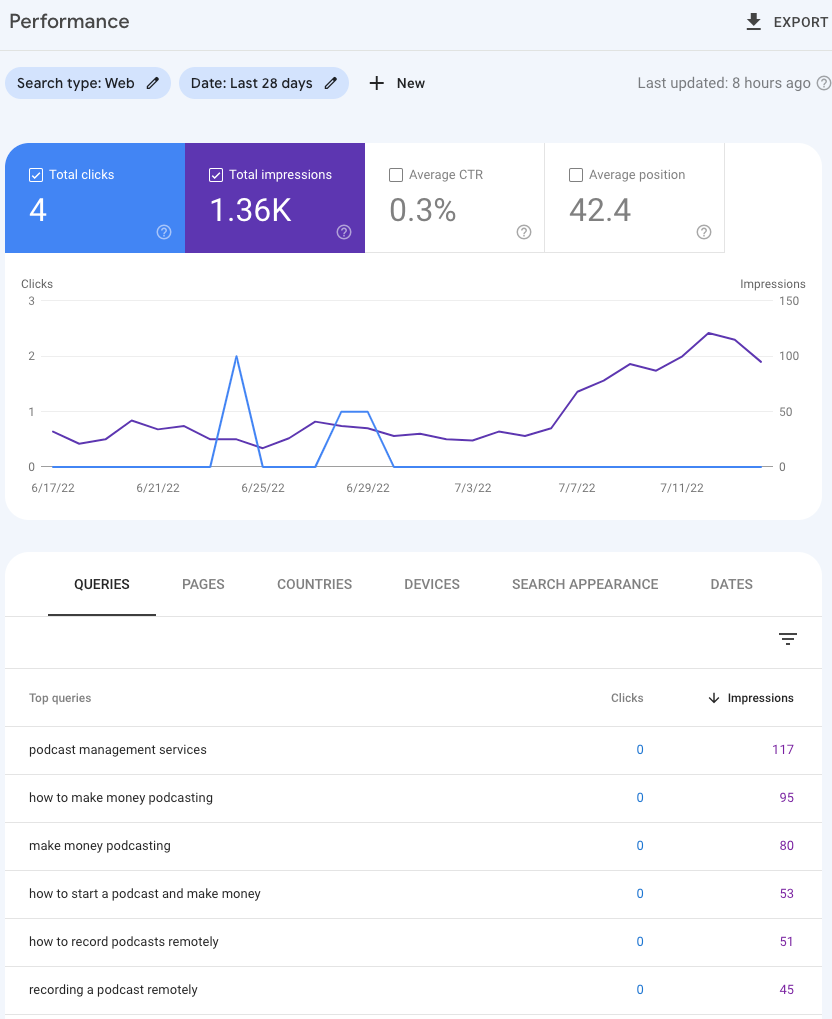
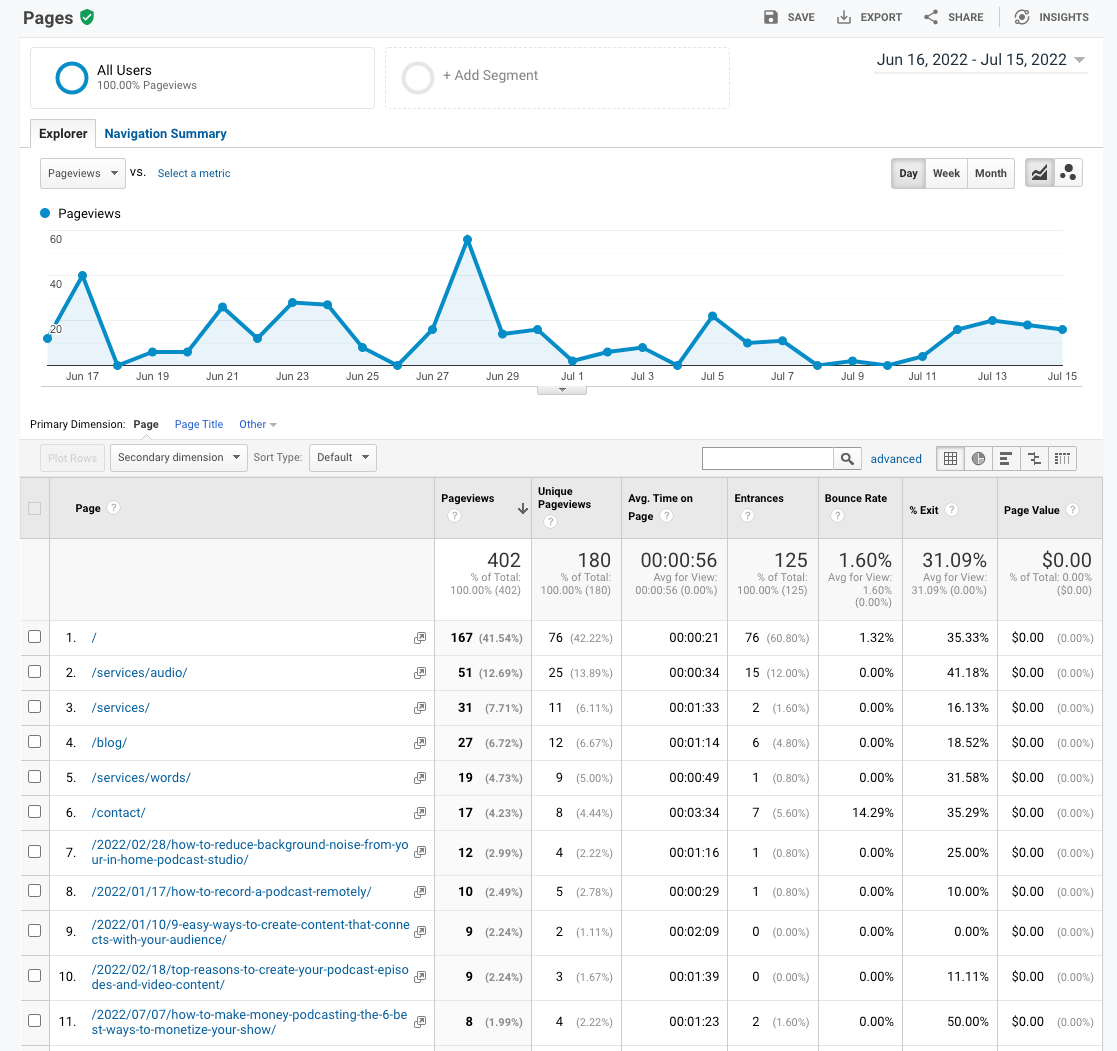

0 Comments